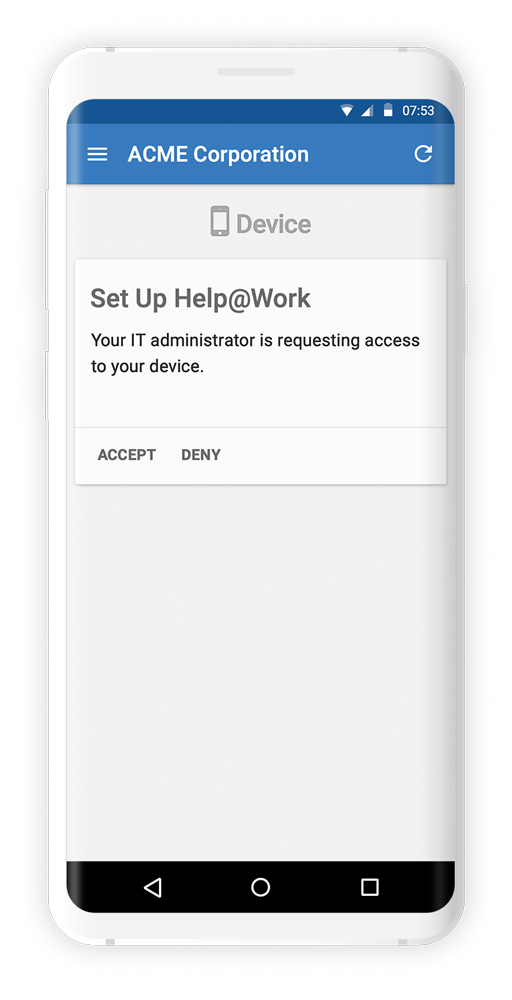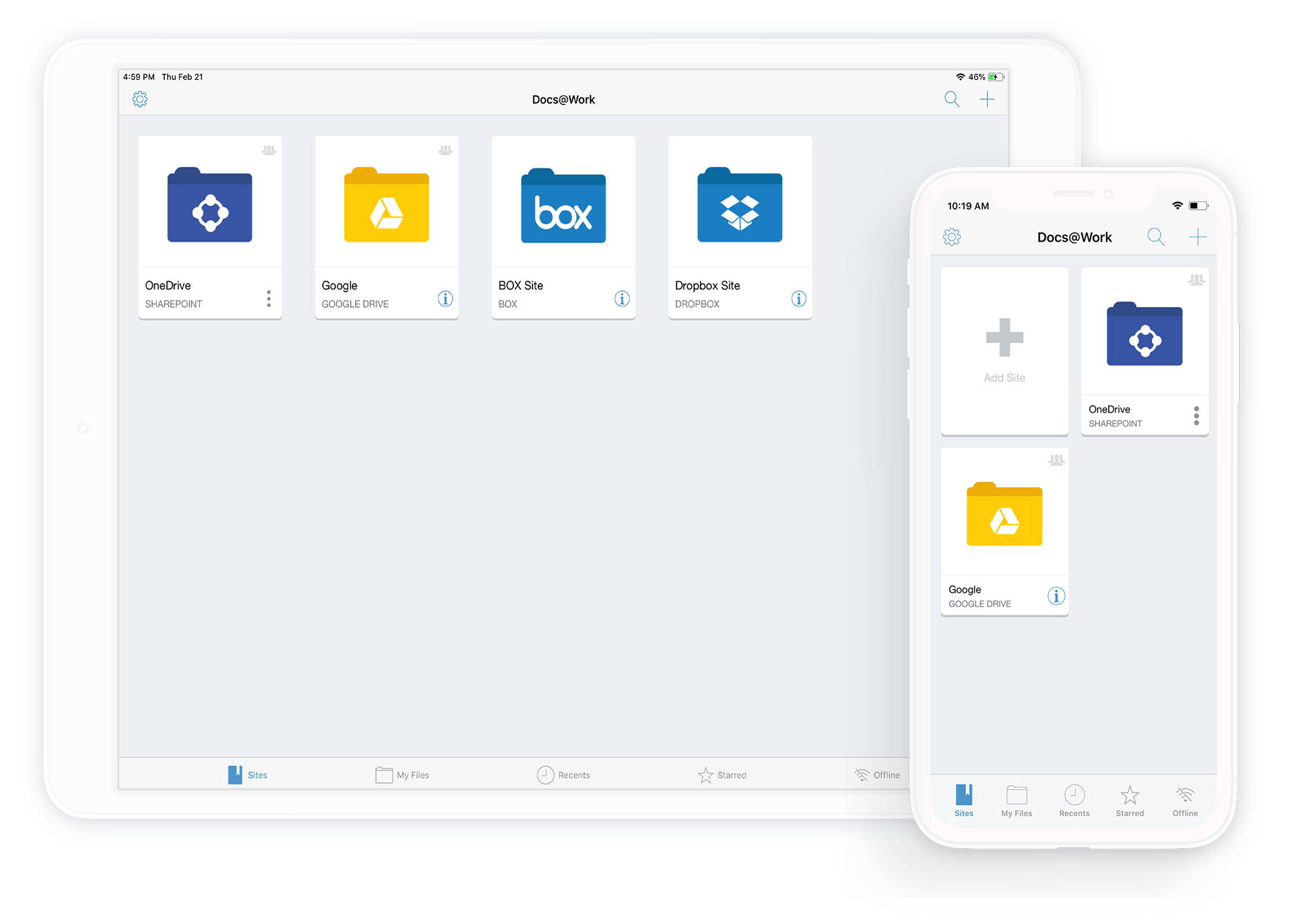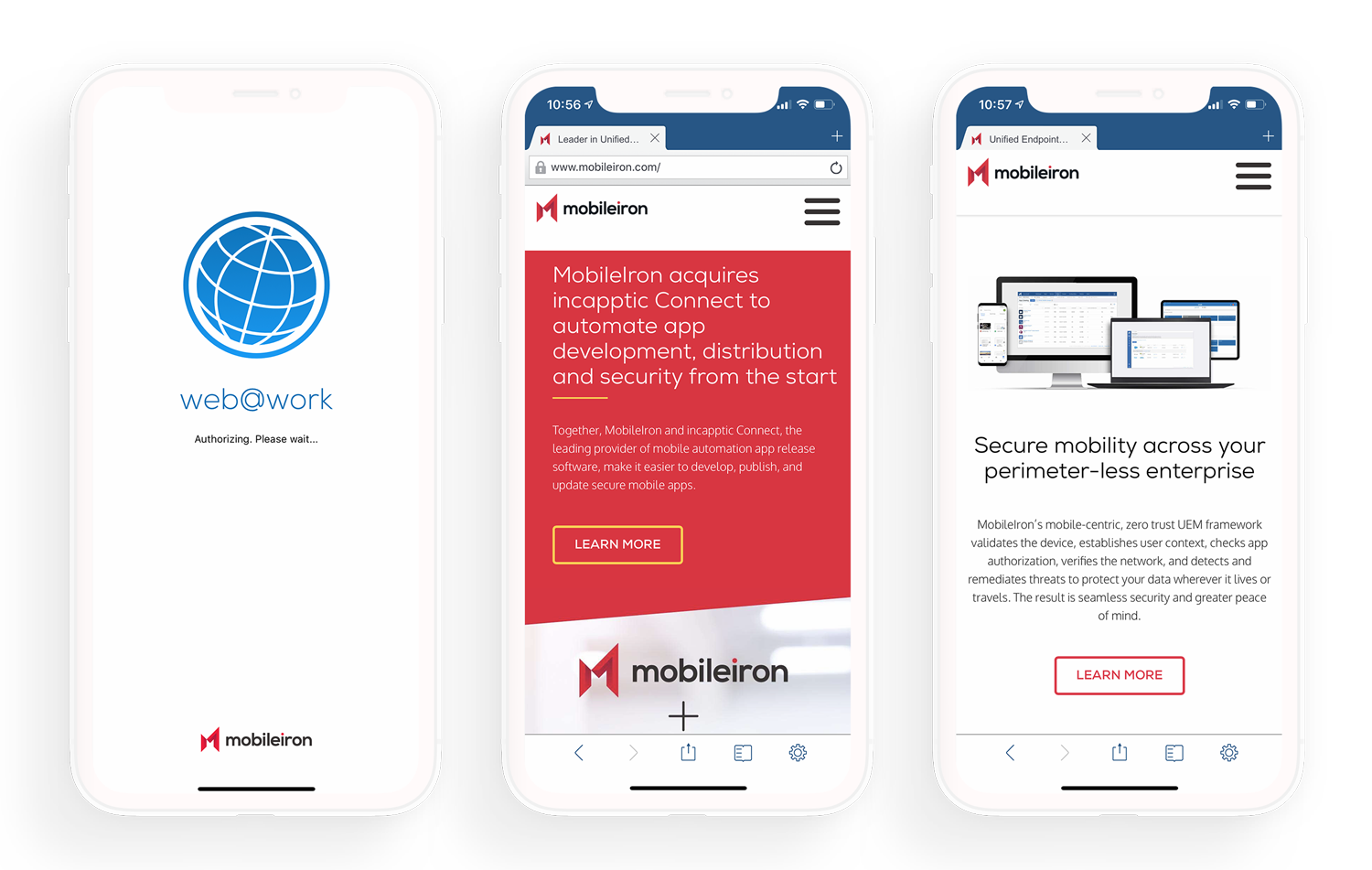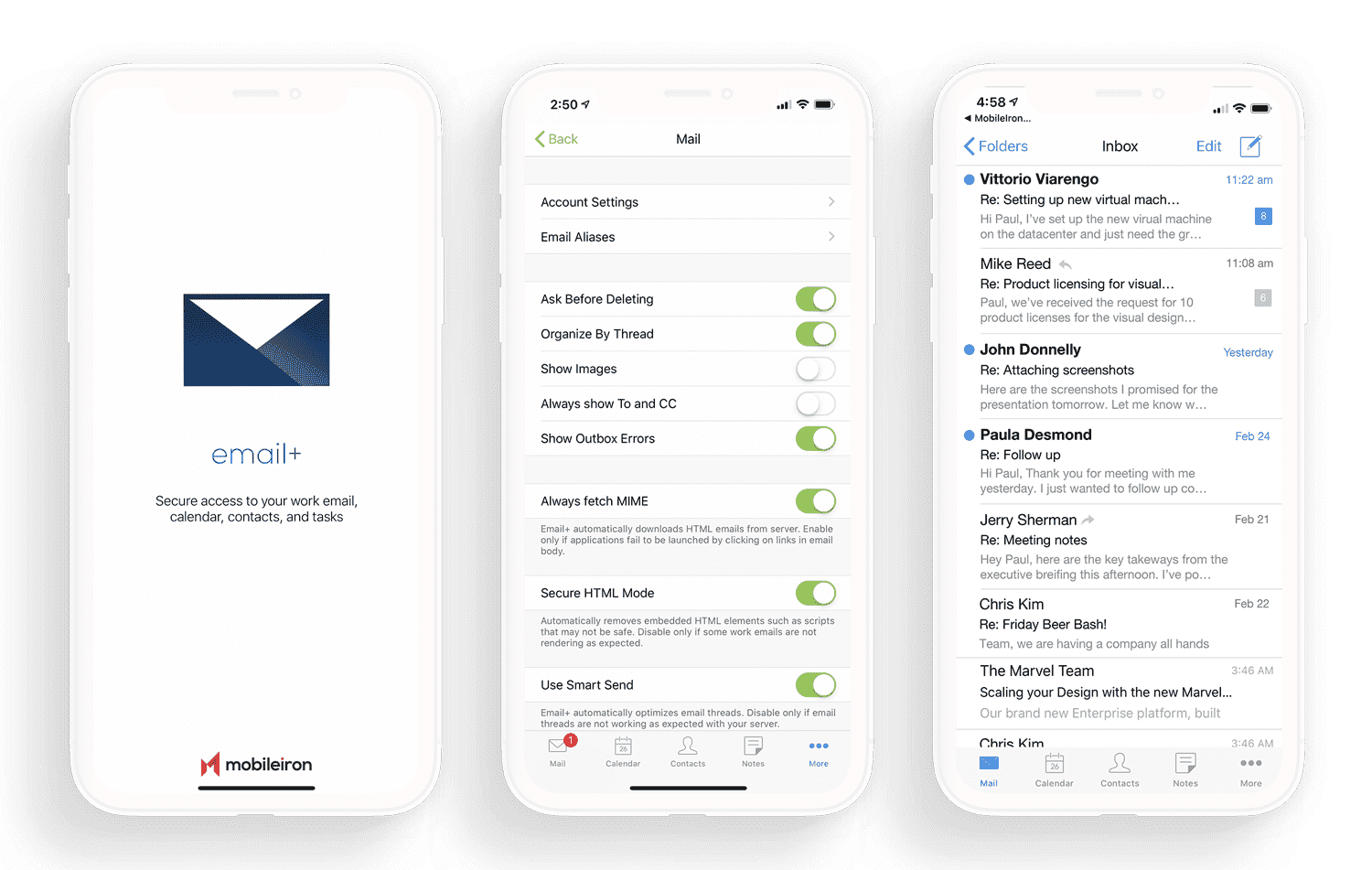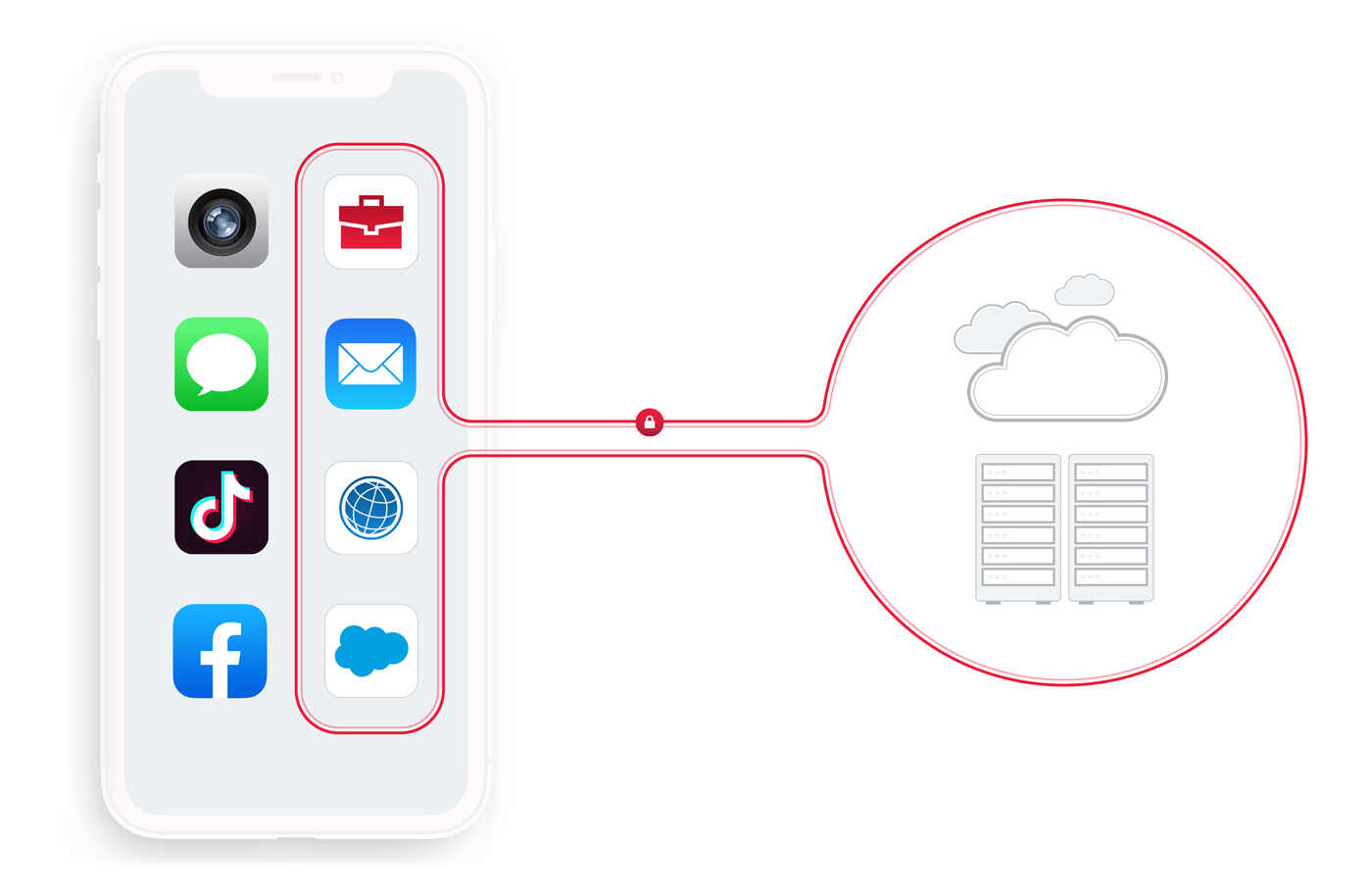Help@Work
Help is a tap away
With Ivanti Help@Work, help is just a tap away, which enables mobile employees to resolve problems and get back to work as quickly as possible. Help@Work allows iOS and Android users to simply tap to share their screen with help desk staff. This means users don’t have to spend valuable time trying to describe their issues — and agents don’t have to rely on confusing user descriptions to understand and solve problems.