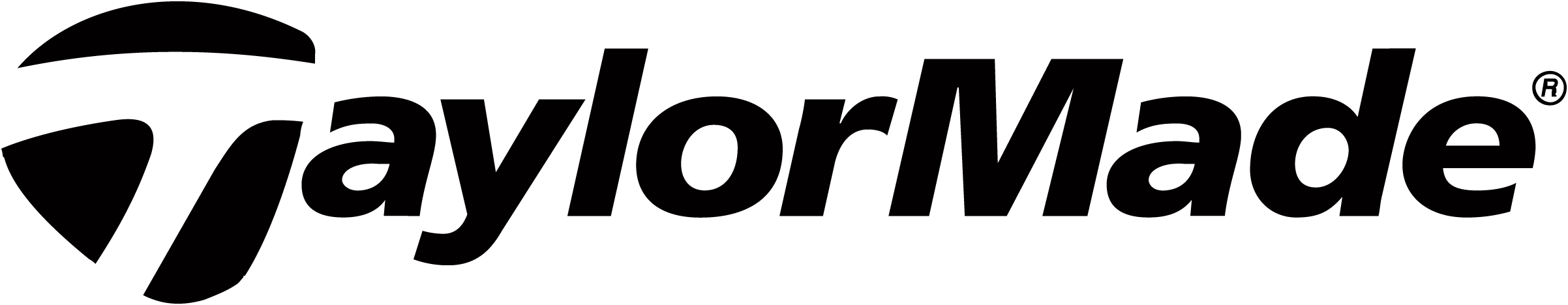An Ivanti specialist will contact you to gather more information and schedule a conversation with an Ivanti solutions expert.
As of April 1, 2024, all Ivanti operations in your region will be assumed by IVM EME. For sales questions please visit https://www.ivmeme.com
Request a Quote
As of April 1, 2024, all Ivanti operations in your region will be assumed by IVM EME. For sales questions please visit https://www.ivmeme.com
Request Pricing
By submitting this form, I agree that Ivanti may process my data as described in the Ivanti Privacy Policy.
What our customers are saying
Discover and know your IT assets automatically
With Ivanti Neurons for Discovery, our employees can work from any location and any device. It ensures you get accurate asset information within the shortest period and also determines what employees and others users endpoints connect to. It helps in detecting unknown and new devices trying to join your network.
Seamless MDM and Network Integration
Ivanti MDM is very indispensable to my work. I appreciate the solution's ability to enforce network access controls based on device compliance status. This ensures that only authorized and secure devices can connect to critical resources. It offers the most holistic approach to device management of all MDM solutions. Overall, I think it is worth every penny.
Easy to use and improved the overall security